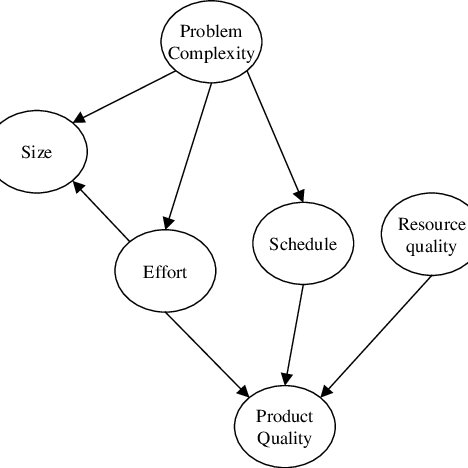Mts Series 793 Application podręczniki
Instrukcje obsługi i podręczniki użytkownika dla Oprogramowanie Mts Series 793 Application.
Dostarczamy 1 pdf podręczników Mts Series 793 Application do pobrania za darmo według typów dokumentów: Instrukcja Użytkownika

Mts Series 793 Application Instrukcja Użytkownika (576 strony)
Marka: Mts | Kategoria: Oprogramowanie | Rozmiar: 4.68 MB |

Spis treści
Conventions
14
Group Menu
37
Display Menu
37
Tools Menu
38
User Actions
72
Data File
73
Recovery
76
Insertion
85
Variable Editor
108
Saved 151
126
TEM DESCRIPTION
132
Currently loaded
144
Chapter 11
153
Plan Your Test
154
The sample test
155
Cyclic Command
167
(Fatigue Part)
167
Segment Command
168
(Return to Zero)
168
(Trigger at 75C)
172
Digital Output
173
(Switch Fan On)
173
(Trigger at 50C)
174
Digital Output
175
(Switch Fan Off)
175
Command tab
182
General tab
183
Segment Shapes
188
Channels tab
196
Profile Process
198
About selecting
202
Mapping tab
205
Actions tab
206
File Summary tab
206
Command process
212
Scaling tab
216
File summary tab
236
Tracking tab
239
Matrix tab
243
Status tab
257
Chapter 13
271
About Buffers
272
Data File Header
273
Data Destination
275
Time signals
278
Acquisition tab
280
Destination tab
281
Output units tab
282
Output Units Tab
292
Level crossing
296
Signals Tab
297
Sample rate and
301
Signals tab
306
Output Units tab
307
Data Storage tab
312
Fatigue Process
319
Strain ( ε)
321
Range ( ε)
321
Mean ( ε)
321
Fatigue tab
324
Monitoring tab
326
Settings tab
327
File tab
332
Trend Process
336
Limits tab
348
Log Message As
349
Input Table tab
354
Options tab
361
How to detect
374
Done Interrupt
374
in step 6
381
Chapter 15
387
Output table tab
390
Outputs tab
390
Action tab
401
Group Process
405
Variables tab
412
Parameters tab
413
Procedure table
429
Values tab
432
Available list
439
Decimation
445
Data Display
453
setting
454
Chapter 17
457
Active Process
461
ESCRIPTION
462
Profile Editor
476
23 4 5 6
478
Phase Profiles
484
Using Shortcuts
488
Channel 1 data
503
Channel 2 data
503
Transitions
514
1, segment 1)
516
Menu Bar
522
File Menu
524
Level1 (L1)
527
Level2 (L2)
527
Edit Menu
535
Level Units
537
Actions Window
541
Channel Menu
542
DESCRIPTION
544
Grid Lines
547
Analyze Window
548
Window Menu
550
Help Menu
551
MPT Shortcuts
561
252, 264
568
Więcej produktów i instrukcji dla Oprogramowanie Mts
| Modele | Rodzaj dokumentu |
|---|---|
| Landmark System |
Instrukcja Użytkownika
 MTS Landmark System User Manual,
126 strony
MTS Landmark System User Manual,
126 strony
|
| Landmark TWX |
Instrukcja Użytkownika
 MTS Landmark TWX User Manual,
162 strony
MTS Landmark TWX User Manual,
162 strony
|
| Series 793 Utility Software |
Instrukcja Użytkownika
 MTS Series 793 Utility Software User Manual,
124 strony
MTS Series 793 Utility Software User Manual,
124 strony
|
| Echo Software |
Instrukcja Użytkownika
 MTS Echo Software User Manual,
42 strony
MTS Echo Software User Manual,
42 strony
|
Mts Urządzenia